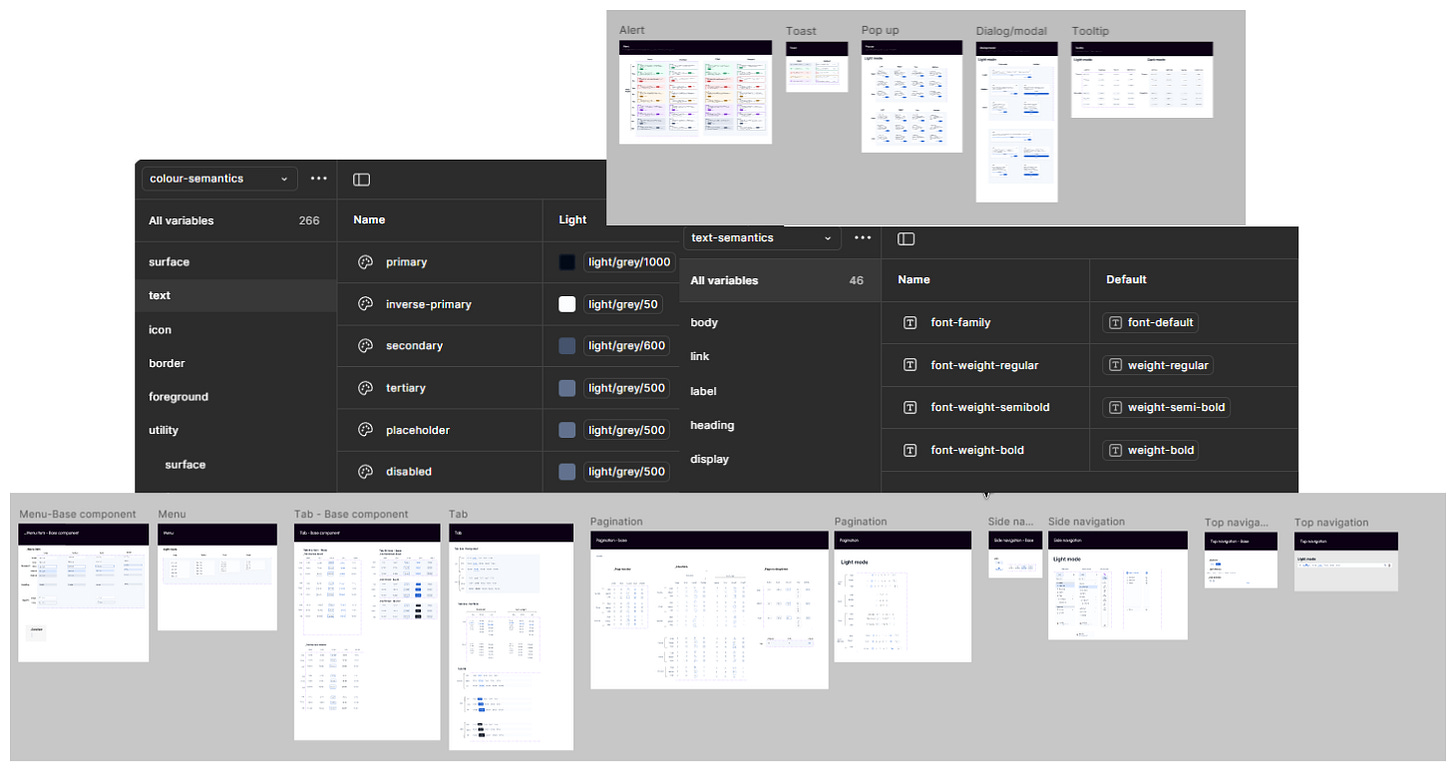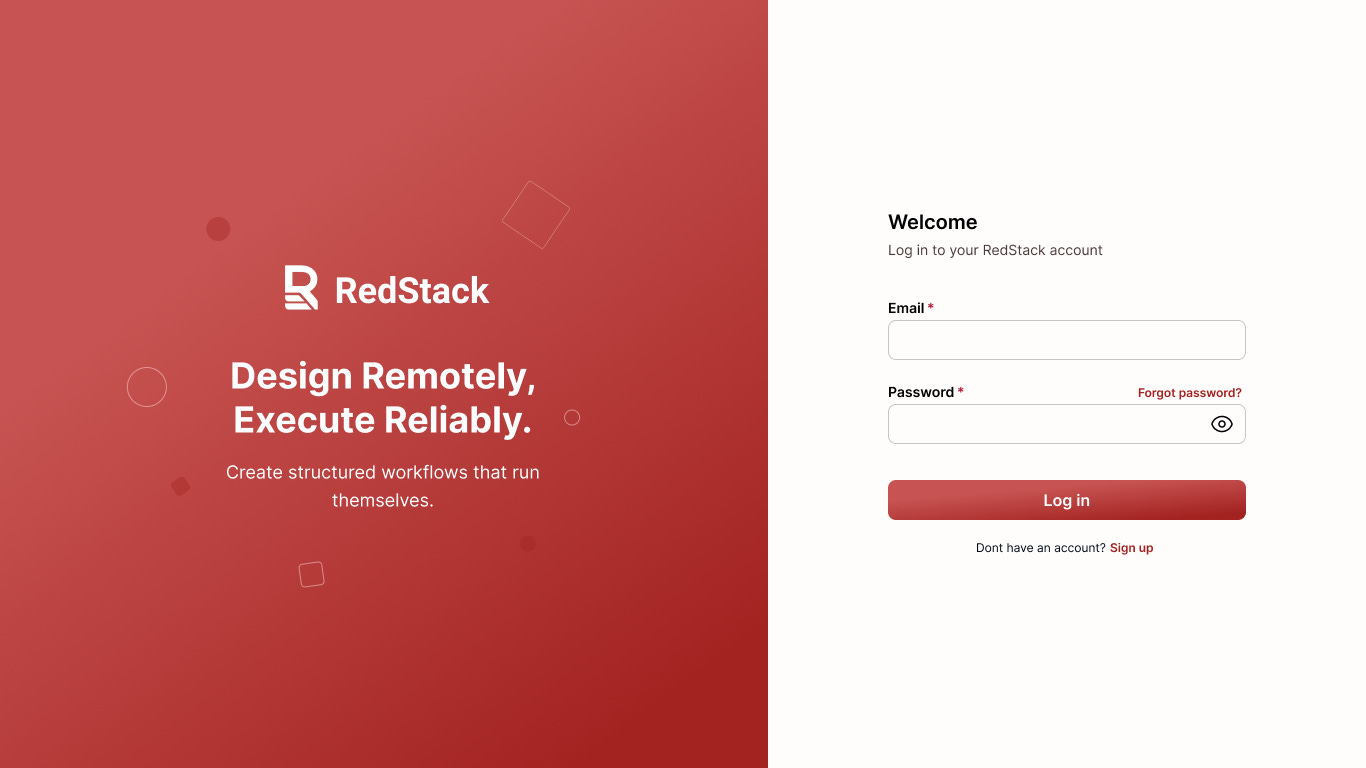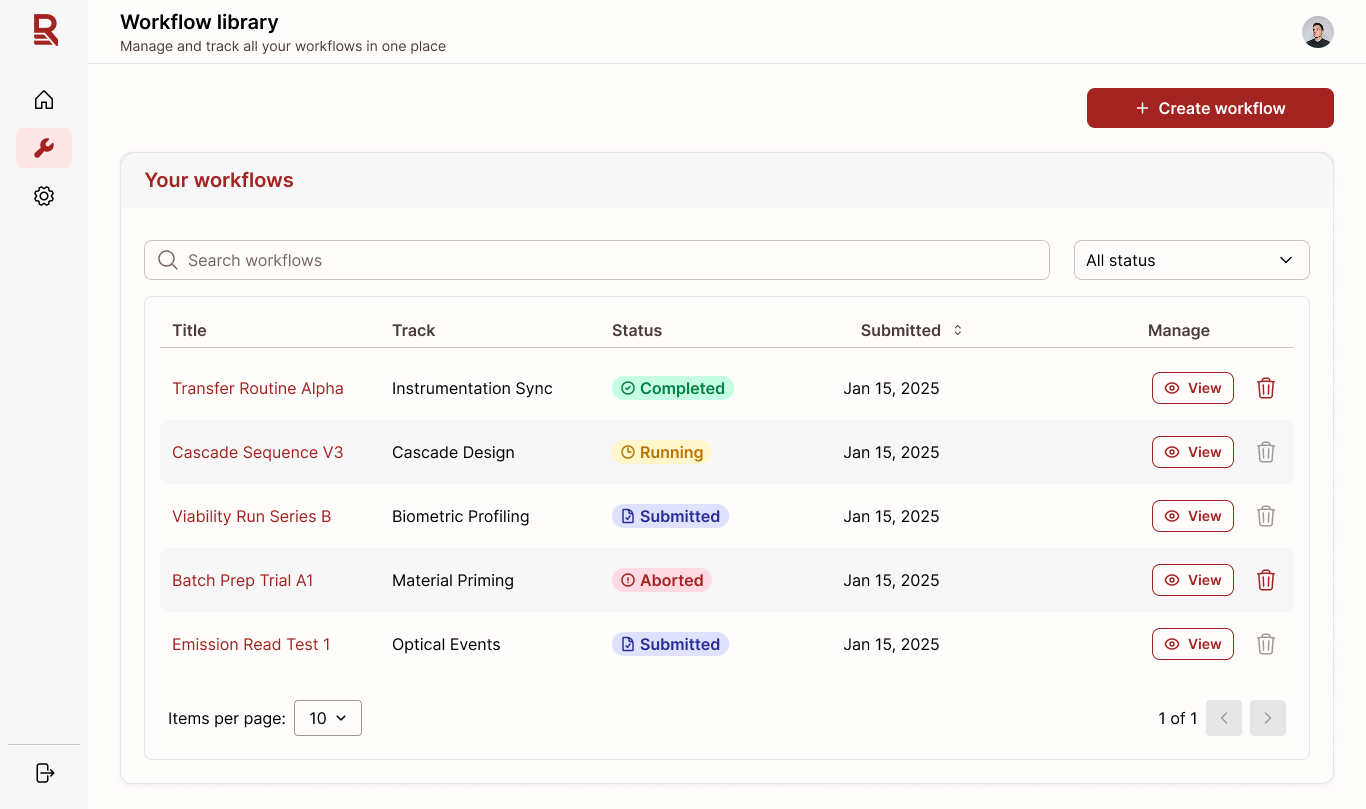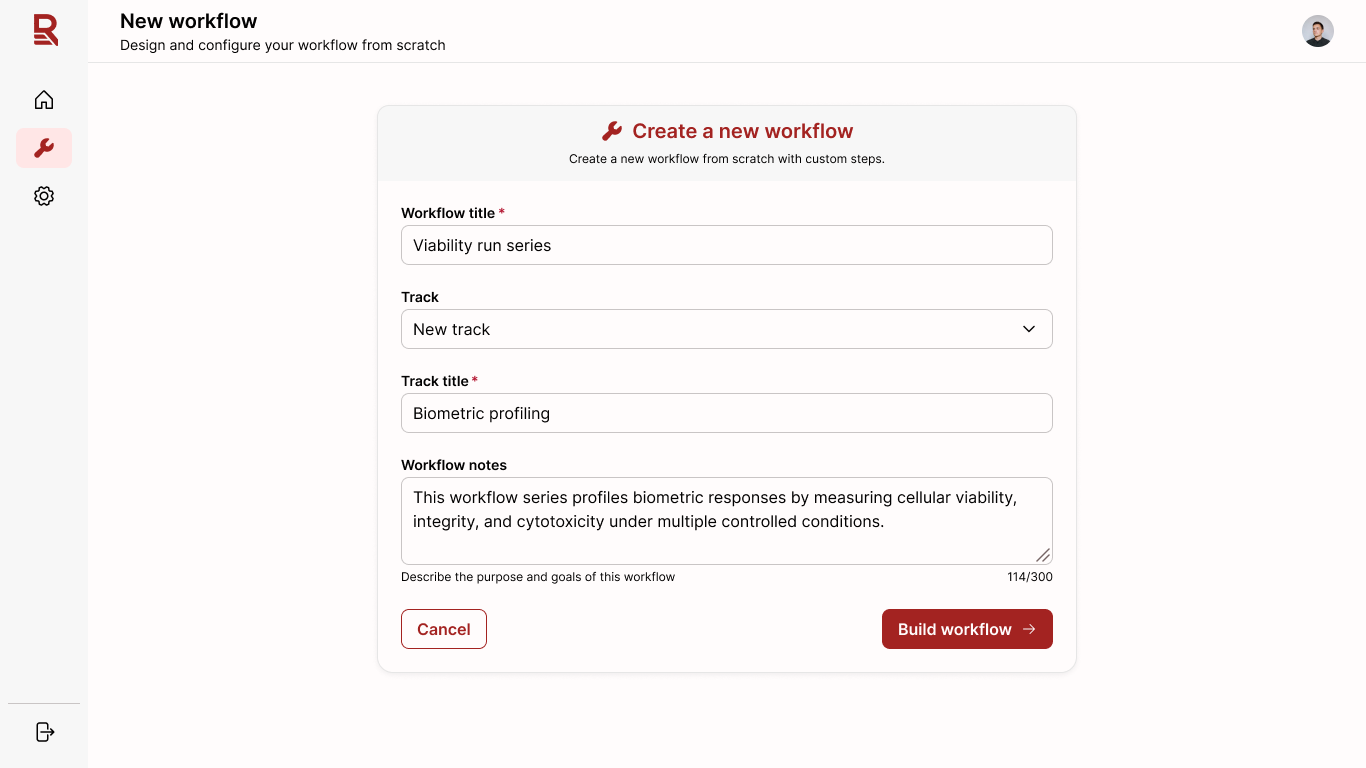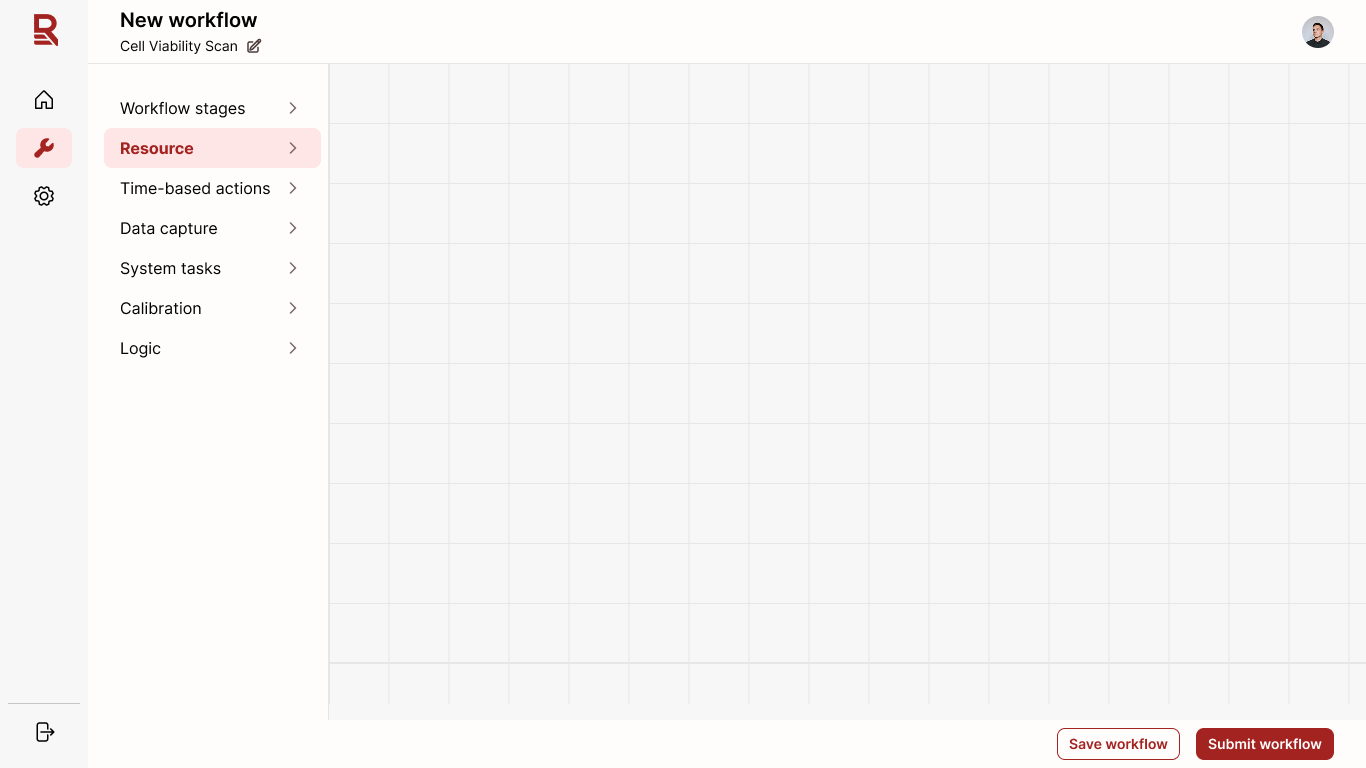RedStack is a remote execution platform that lets individuals or teams upload structured workflows from anywhere, and have them executed step-by-step on-site (by executors). This is especially useful in domains where physical procedures need to be carried out precisely without the designer (of the workflow) being physically present.
💡This is Part 2 of RedStack. Part 1 covers how I used AI-augmented workflows to go from research → prototype at speed. You can read it here 👉 Architecting a “Remote Execution Platform” with AI-augmented UX workflows - a case study.
Note: This is a redacted case study. Designs, some domain-specific details and images have been changed, abstracted, redacted to respect confidentiality agreements.
Overview
This case study focuses on the design of the end-to-end workflow creation and management experience, which involved:
A web portal for the individuals (primary user) creating workflows - dashboard, workflow library, creating and submitting workflows
A minimal mobile app experience for executors
Prototyping with AI
Used ChatGPT + v0.dev to generate mid-fi layouts, which cut iteration cycles and helped validate complex flows faster than traditional wireframing.
Building the Design System
Defined tokens (color, typography, spacing) and reusable components.
Applied them across both web and mobile, ensuring consistency.
This reduced dev handoff friction and gave the team a shared visual language.
Key screens
Below are a few representative screens from the redesigned platform. These have been abstracted and rebranded to protect confidential elements.
🔐 Login
A clean login screen with a split layout.
📊 Home
Overview of total workflows, status breakdown, and recent activity
📁 Workflow vault
Table view with search, filter, and action controls.
Status pills help scan progress at a glance.
🔧New workflow
Lightweight form to capture workflow metadata
Simple, non-distracting layout focused on clarity
🔧 Workflow builder
A canvas where designers can drag and drop blocks from a left panel.
Actions like "Save" and "Submit" are sticky and accessible.
Designing the mobile app for executors
While the web app focused on workflow creation, I also designed a mobile experience for on-site executors, the people actually carrying out the workflows in physical environments.
Outcome
The final system looks deceptively simple, but it supports two very different user journeys.
Workflow designers gained a structured, extensible builder that made authoring complex procedures easier to manage.
Executors received a minimal, one-step-at-a-time mobile app that reduced errors and kept the process simple.
Developers benefited from a unified design system that minimized rework and smoothed handoff.
NDA + Status Note
Due to confidentiality, some technical details have been changed, abstracted. I’d be happy to walk through the full design thinking and designs in a private conversation.