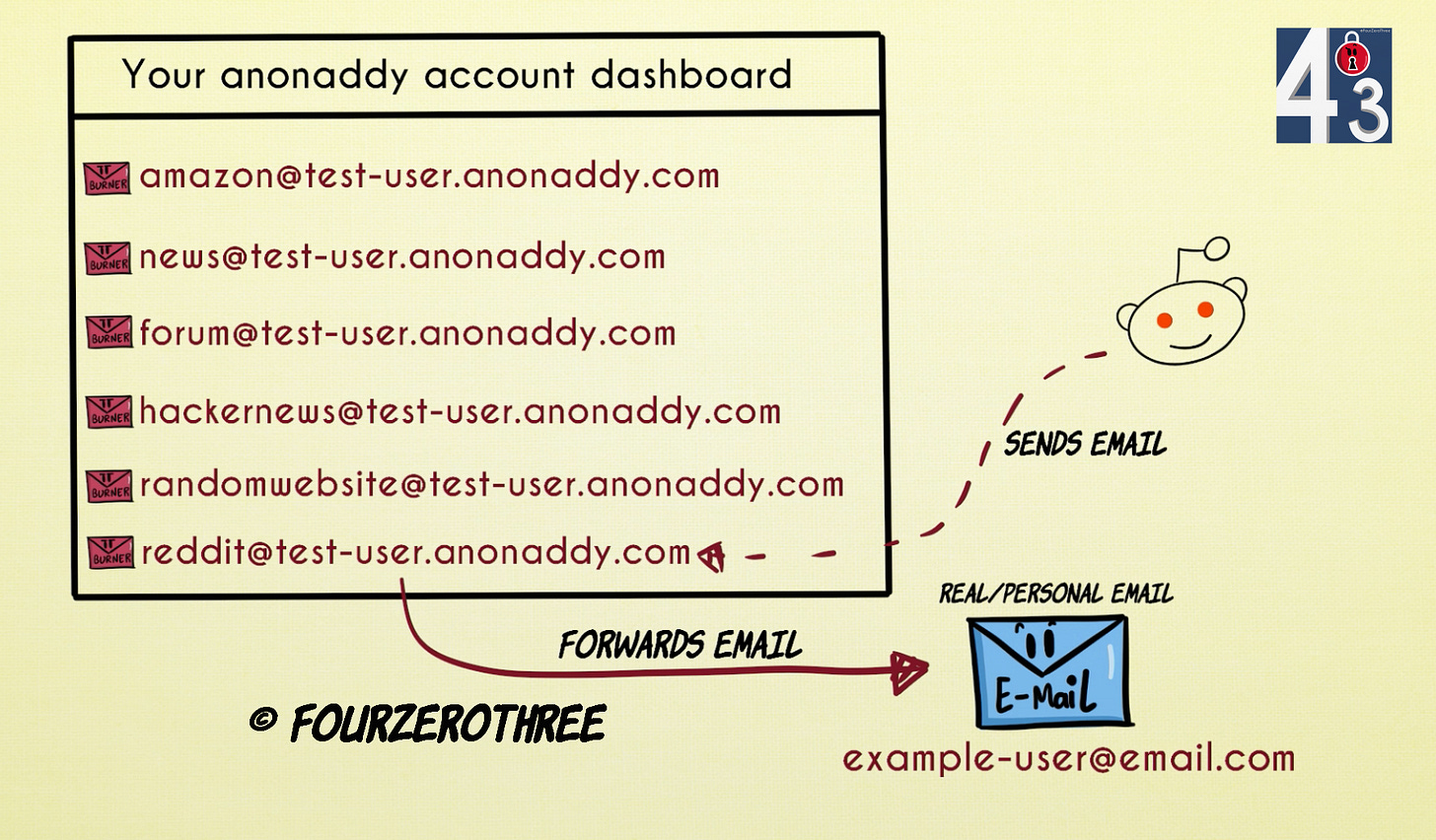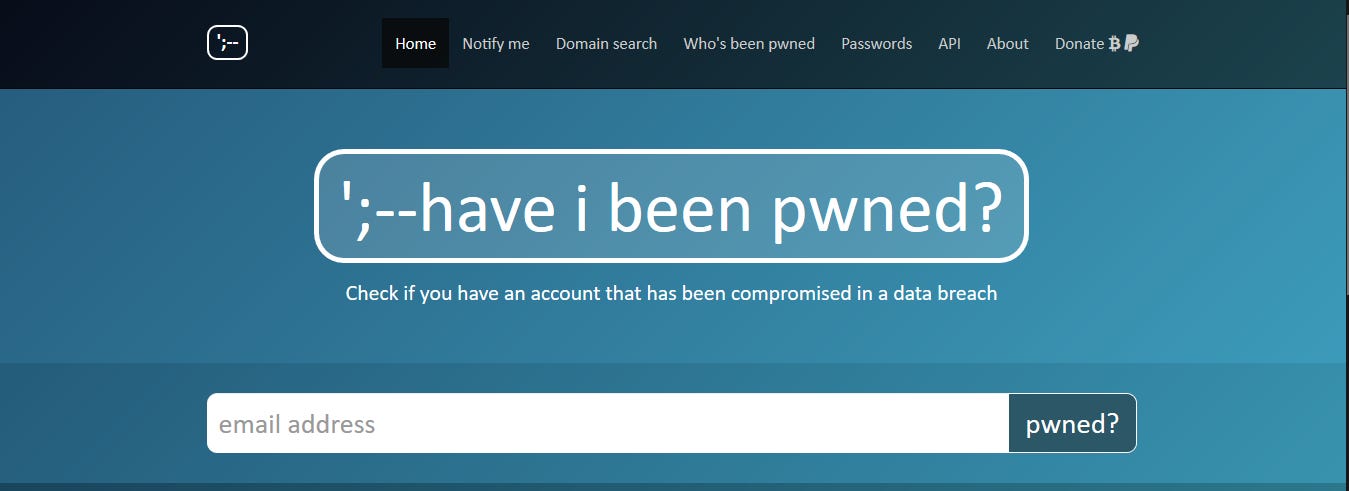Using Burner Emails for privacy - Hiding you real email address (with Anonaddy.com as an example)
A burner email is something like an alias to your personal email. Any email you receive to your burner email address would be forwarded to your personal email address.
Of course you have an email address. Almost everyone using the internet has one. With the number of applications, you may use your email address to register with, you must know what “Burner Emails” are, why you should use them, and how it could protect your privacy.
🎥FourZeroThree - YouTube
A quick shout out! Here's a “video version” of the article. If you are the visual type, I recommend watching the video. I bet you’ll enjoy it :)
What are “Burner Emails”?
Now before you think ‘Burner Emails” are those trash, single-use, disposable email addresses you could use to sign up to random websites you are not familiar with, let me cut you short, nope it’s not!
A burner email is something like an alias to your personal email. Any email you receive to your burner email address would be forwarded to your personal email address.
Before you scratch your head trying to comprehend this, let me explain.
You see, some services offer you the ability to create burner email addresses on the fly. Some examples of such services are SimpleLogin, Anonaddy, and 33mail.
You sign up/register to any of these services with a random username - a name that is not in any way tied your real name. I’ll take the example of Anonaddy in this case.
💡 I was using Anonaddy, when I wrote this article. I have since shifted to using a paid version of SimpleLogin. It is an amazing service, about which I would be writing soon.
When you register for such a service, it would ask you for a recipient email address too. The recipient email address is your real/personal email address where you would like to receive emails forwarded by your burner email address.
Let’s assume you have chosen a username called test-user in this case and your real/personal email address is example-user@email.com.
Assuming that username (test-user) is available for use (no one else has chosen it), you would be assigned a unique subdomain called “test-user.anonaddy.com” to create burner email addresses or aliases on the fly.
So if you are signing up to Reddit and don’t want to use your personal email address, you could sign up by using an alias on the fly - reddit@test-user.anonaddy.com.
What this would do is create a burner email in your Anonaddy dashboard, and any email sent to reddit@test-user.anonaddy.com would be forwarded to example-user@email.com ( your real email address).
Likewise, you could create burner email addresses for any website (*@test-user.anonaddy.com, where “*” is any name you would want to assign) without any limit.
🤨Okay, I get it, but what need would I have for using Burner Emails?
You see, email has sort of, become indispensable these days with most websites making it mandatory for registration. Many services don’t provide you a username, you rather, sign in with your email. Social websites, e-commerce/shopping applications, newsletters, movie streaming services, forums, ed-tech services, applications helping money transfers (UPI) are some example applications you would have an account registered with your email. Add to this, websites you may randomly come across or your friends recommend.
Now most people have just one email address, with which they register across all applications they use on the internet. There are the tech-savvy peeps, having an email for different needs, maybe one for social media, one for shopping and one for everything else. Even if users use different email addresses each for a particular type of service, most of them would have their names and dates of birthdays tied to them.
The need for a Burner Email
Of course, you don’t read the “Privacy Policy” of websites you visit or register to. Do you? For all you know, you may grant permission to the website to sell your private information, like your email address to a marketing list, third-party, or data mining companies. With this information marketing companies could make a unique profile of you.
Even worse, there are rogue websites that sell your information without your permission, for a commission.
Websites can be breached and your email address exposed to the public. Hackers could get hold of this and may try to use it across common applications you use daily (Facebook, Amazon, eBay, Netflix etc), to check if they could take over your account. Worse, if your email address is tied to a easy, commonly used password, your email could end up being hacked.
💡Have I been pwned?
Troy Hunt has created a fantastic resource called “Have I been pwned? (HIBP”) where you could check if your online account has been breached. You simply key in an email or password you have used in any application and HIBP would tell you if your credentials have been breached.
Scammers could make use of breach data (if your email was breached) to send you phishing emails to “social engineer” you into spilling out your credentials.
Okay, so you are aware of the issues I listed above. You have multiple “dummy” email addresses. Ah, come on, you know what a hassle it is remembering and keeping account for all those “dummy” emails. And, how many would you create anyway?
How Burner Emails could help
The first pain point that burner emails could address is that, they protect your personal identity. Your personal/real email is in no way tied to the service/website you use.
Secondly burner emails protect you from spam. Imagine you signed up to “example.tld" with a burner email address - example[at]burneremailaddress.anonaddy.com. Apart from “example.tld”, if you are going to receive any other unsolicited emails from someone else/some other website, you could come to some of these conclusions.
example.tld may have been breached and your email address is public, accessible to hackers and scammers.
example.tld may have sold your information to some third party marketing list.
Whatever the conclusion,
Your personal email is not exposed. If you happen to receive spam, you could simply deactivate this burner email address.
Marketing or data mining companies do not know the real person behind the burner email. They cannot make a profile of (the real) you and bombard you with spam.
You don’t have to create multiple email addresses. Create multiple burner email addresses/aliases on the fly.
What if you want to change your personal email address for good? You don’t have to go through the hassle of changing it in every service you have registered with. If you use burner emails, you could simply go to your “burner email service (Anonaddy, SimpleLogin, etc)” dashboard and change your personal/recipient email address you would want your burner email addresses/aliases to forward your future emails to.
💡Note
Make sure the username you create for burner emails (like "example-user" in "example-user.anonaddy.com" or "example-user.33mail.com") is not your real name. The whole point of burner emails, apart from the advantages it offers, is privacy.
To ensure more privacy (for the paranoid), make the burner email forward your mail to a private email address that is not tied to your real name.
Closing notes
Apart from knowing about burner emails, it is healthy for you to develop email hygiene strategies.
I was introduced to the concept of burner emails through Michael Bazzell’s podcasts at Inteltechniques.
If you want to dig deeper into this, as well as develop some email hygiene/email strategies I would recommend listening particularly to these podcast episodes of his,
Michael Bazzell’s book “Hiding from the Internet: Eliminating Personal Online Information” being an excellent resource on internet privacy, touches upon email strategies, and burner emails.
🏃♂️Where to next?
And hey, by the way, please do give FourZeroThree a shout-out to your friends and colleagues, would you? Would really appreciate it! Cheers and happy reading :)