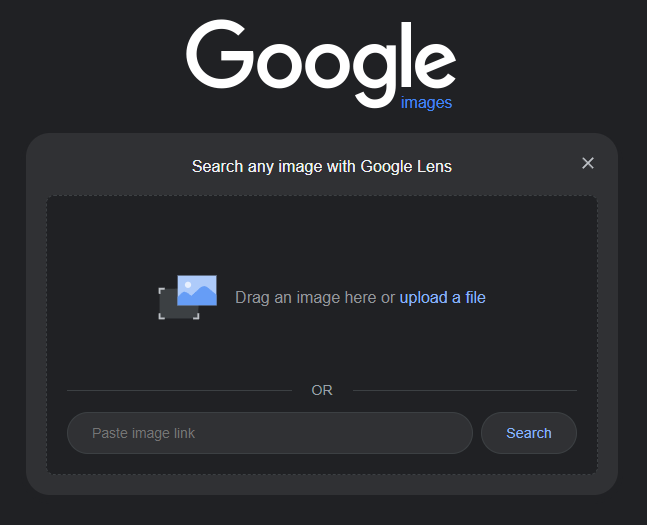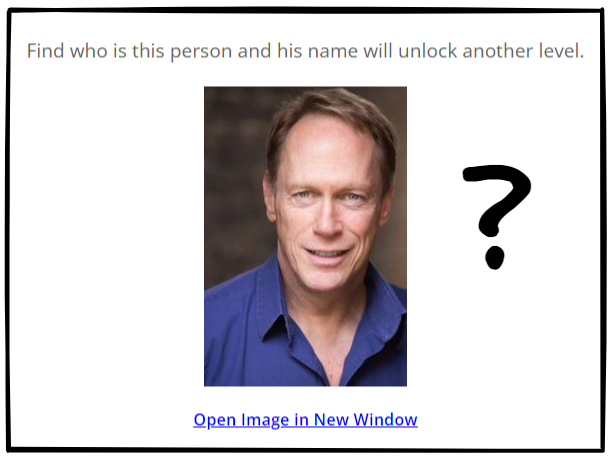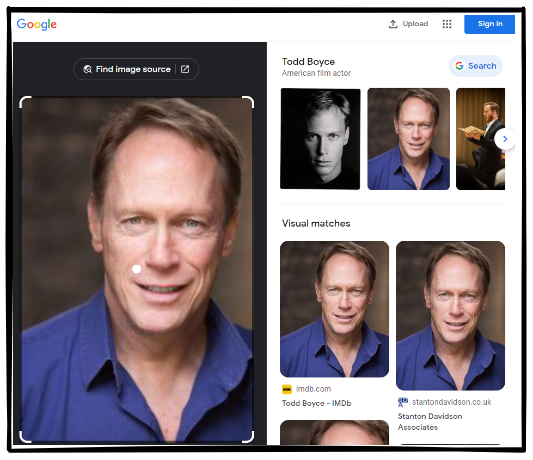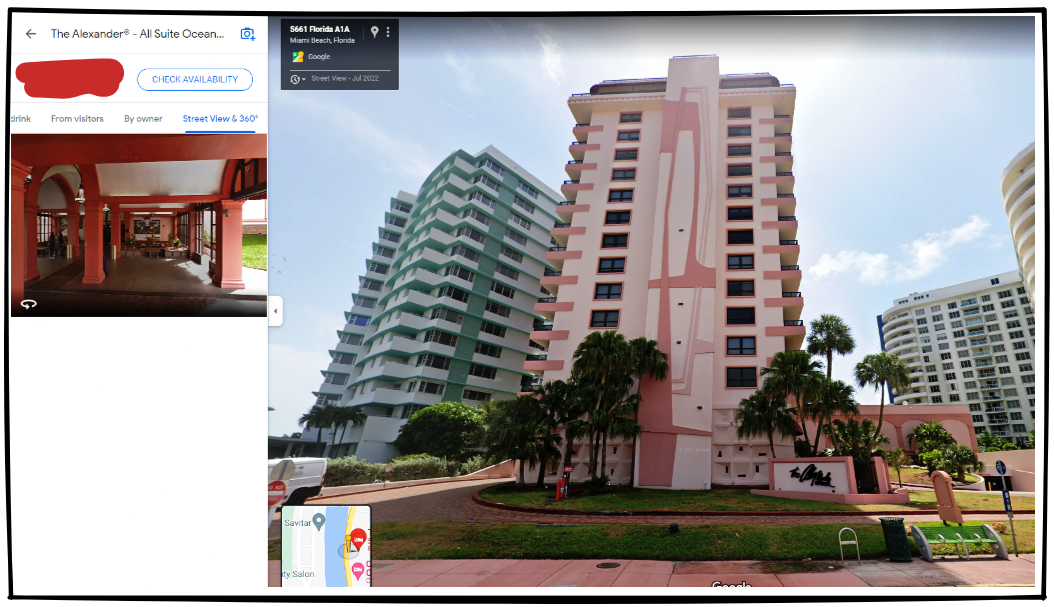OSINT: How and why you would want to do a reverse image search - An overview
All of us search for stuff online. We do that by typing keywords related to our search.
Upload an image or enter the URL of an image to a search engine, and you get results for that query too. Results could be an exact image or similar images found elsewhere online or suggestions of related topics. This is a reverse image search.
🎥FourZeroThree - YouTube
A quick shout out! Here's a “video version” of the article. If you are the visual type, I recommend watching the video. I bet you’ll enjoy it :)
Performing a reverse image search
Honestly, doing a reverse image search is quite simple.
You click on the "camera" icon on the search bar of a search engine. A "visual search box" opens.
You could a) drag and drop an image in the box, b) type the image URL, or c) manually upload an image from your device.
💡However, finding relevant information that you are looking for with a reverse image search is what counts and is sometimes not straightforward.
Search Engines you could use for a reverse image search
As per the article “Guide to using Reverse Image Search for Investigations” by Aric Toler in Bellingcat…
…the undisputed leader of reverse image search is the Russian site Yandex.
Google and Bing come next, in terms of effective results. Tineye is another website that could be used for this purpose, whose results tend to narrow down on duplicate images of the queried image.
Why would you want to do a reverse image search?
Let's jump in and look at some use cases.
Use case 1
Take this picture for example (example taken from Sourcing Games - Game 1-02). The challenge is to find the name of the person in the image.
In this case, I perform a reverse image search to 💡find relevant information (name) related to the person in the image. This one's easy. A query in google gives me some exact visual matches. Google straight away tells me it is “Todd Boyce”!
You could do more with reverse image search. Clicking on “Find image source”(on top of the queried image) further gives me the following results.
Suggestions of related topics.
Visually similar images (which also happen to have exact matches) and
Pages or websites that include matching images.
So, Todd Boyce, it is!
Use case 2
This here is an image of a building. What if I wanted to find the name of the building in the image and where it is located?
In this case, I perform a reverse image search to 💡geolocate an object in the image. A query in google gives me some visually similar matches, and there are a few that look like exact matches for the building in our image.
Clicking on one of the results I find out that the building is called “The Alexander Hotel” and its address is “5225 Collins Avenue Miami Beach, Florida, 33140”. To make sure I am right, I plug in the address in google maps and check the street view image and sure enough, it was a match.
Use case 3
What if you wanted to translate the text present in an image? Maybe a signboard whose language you didn’t understand. Tada! Reverse image search to the rescue. In this case, I perform a reverse image search to 💡recognize text within a digital image, technically referred to as “Optical Character Recognition” or OCR. Take this image, for example.
Plug the image into google and google would do the translation of the text in the image for you. This was an example of a signboard in Japanese.
Use case 4
Most often Fact Checkers would use reverse image search to 💡hunt down the original source of an image or to find out when the image in question was first uploaded on the internet.
Use case 5
One of the ways Fact Checkers could debunk videos propagating mis/disinformation is by doing an analysis of keyframes in the video. Multiple snapshots of the video in question are taken and the snapshots are reverse image searched to get leads, which could be further investigated to check if the video in question is genuine or not.
Closing Notes
Finding relevant information through a reverse image search is an addictive exercise, a skill that can be honed with practice. This post was only an attempt to give you an overview of how and why it is done. That being said, here are some resources that could help you deep dive into the topic.
Reading
Guide To Using Reverse Image Search For Investigations - Bellingcat
Comparison of reverse image searching in popular search engines
Video Verification: Here's How You Can Fact-Check Viral Videos